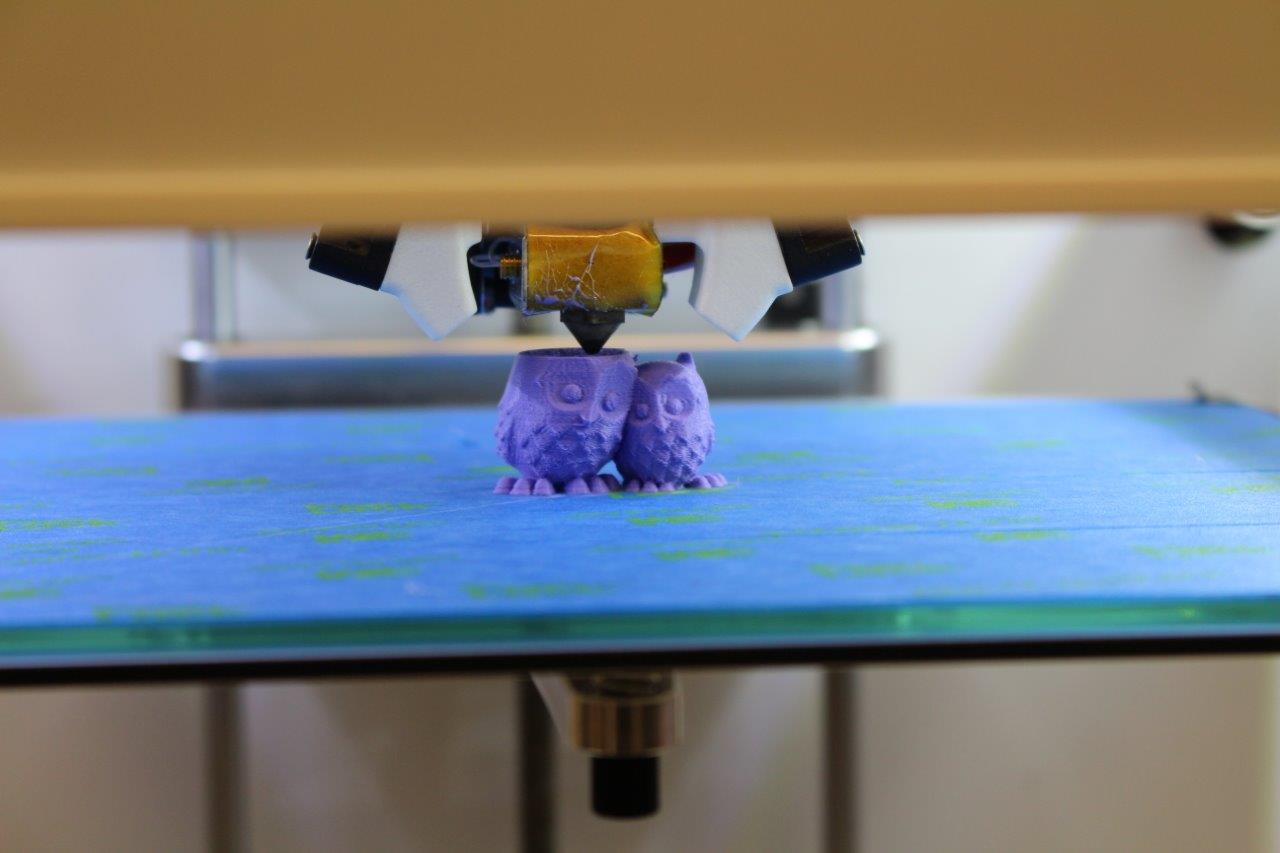3D printing equipment is available for booking in the Redpath Library Building - Innovation Commons Room B (near the Writing Centre). This service is available for free to current students, staff and faculty only.
To book:
- Visit the 3D Printing Lab at Schulich Library (Room 404) or email 3dprint.library@mcgill.ca to register for the 3D printing service. If you would like to attend a training session, you are welcome to drop by during our student service hours, located on the right.
- Submit a booking request for the 3D printer you would like to use. Once your request has been approved, you are ready to print.
Printing process:
- Before commencing your job at your designated printing tie, please check the printer you have booked for the following:
- Is there a completed job left in the printer?If so, please carefully remove it and place it in the designated cabinet underneath. If you are having trouble removing the print, please remove the build plate and use the scraper kept in the cabinet.
- Is there plastic loaded in the printer? If yes, proceed to the next step. If there is no plastic, contact 3dprint.library@mcgill.ca or an on-duty 3D printing assistant.
- Once the printer is ready, please proceed with one of the following:
- Laptop with a USB A port: Slice your model in Cura, ensuring that you have selected the printer that you have booked. Save your file as a .stil or gcode file and upload it onto a USB. Our USB drives are kept in the cabinet. Plug the USB into the printer, select your file, and print.
- USB thumb drive with print job already loaded on: Please ensure that your file has been sliced with the settings of the printer that you have booked. Plug the USB drive into the printer, select your file, and print.
- Note: If you're confused about slicing with Cure, please consult our Ultimate 3D Printing Guide.
- Please remain by the printer for the first 10-15 minutes of your print to ensure it is printing properly.
- Take note of when your print will be completed so that you can plan to return and pick it up. If you have used one of our USB drives, please return it to the cabinet. Completed prints will either still be on the build plate or in the cabinet.